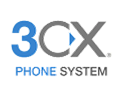In this scenario, an extension somewhere in your office is ringing, and you want to be able to pick up that call.
For security and privacy, this is disabled by default. You'll need to enable it for any phones you want to authorize with this feature.
You must put an extension in a Call Group to allow its calls to be picked up.
You must put an extension in a Pickup Group to allow it to pickup calls in that group.
Extensions can be in either, or both, depending on your needs.
Step 1: Add extensions to a Call Group. In your system, go to Applications > Extensions. Click edit icon for an Extension, then Advanced tab. Look for Call Group, and enter a number for the group, such as a 1 (one). Submit, then repeat for other extensions as needed.
Step 2: Add extensions to a Pickup Group. Same as above, but look for Pickup Group, and enter a number for the group you want, such as 1 (one). Submit, then repeat as needed.
Be sure to click the Apply Changes button before continuing.
Now any extension in your Pickup Group, can pickup a call for an extension in the Call Group. To do this, dial *8 during a call. Or better yet, configure a custom buttin (DSS Key) with Speeddial feature. Label it Group Pickup and set it to dial *8.
Different phones emplement this in different ways, so you may need to visit the website for your phone manufacturer for specifics on their DSS Keys and other capabilities.