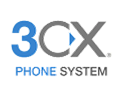If you would like inbound calls to ring multiple extensions at once, or take turns ringing, or hold until an extension becomes available, then you will want to create Ring Groups or Queues.
FAQ: What is the difference between a Ring Group and a Queue?
A: Ring Groups are usually used to ring 1 or more extensions, then if no one answers in a few rings, forward to some other destination, such as a voicemail mailbox. In some situations, unanswered calls may be forwarded to a menu, or even another ring group. You can create whatever complex situations you like, so long as you take your caller's experience into consideration. Try to keep things simple, to avoid frustration to your callers.
Tip: Queues have a few extra features, such as announcing estimated hold time, or place in line. Queues are generally intended for situations where you want to allow callers to hold for an extended period of time, maybe several minutes, rather than going to voicemail after a few rings.
We'll cover creating a Ring Group below. The process for creating Queues is nearly identical.
- Click Applications > Ring Groups
- Click the Add Ring Group button
- Use the following settings as desired...
Tip: Hover mouse over the blue question mark for helpful info about any particular feature or setting
IMPORTANT: Most users should set "Ignore CF Settings" to "Yes", otherwise, phones with Call Forwarding or Follow settings could cause unexpected results.
Ring Group Number: set some out of the way number, such as 5000, to avoid confusion with your normal extensions
Group Description: set this to help you understand what this ring group is for
Extension List: add extensions to participate in the ring group, using the Quick Select button
Ring Strategy: set this to control ring behavior... all extensions, ring in order, etc.
Ring Time: how long do you want the group to ring? one ring is about 5 seconds.
Announcement: you can create a System Recording and have it play to callers as they enter the ring group
Play Music on Hold: do you want callers to hear ring tones, or music?
(most other options are not commonly used)
Destination If No Answer: set this to determine where callers go if no one answers. normally this is Voicemail (set it to a manager or receptionist's voicemail mailbox number).
Tip: You can also forward unanswered calls to destinations such as menus, announcements, etc.
If you're trying to create a particular experience, but you're not sure what to create, open a Support Ticket to describe what you're trying to do. We can make some suggestions that might help.