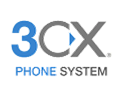Log into the router, and perform the following changes...
1. Go to Advanced > Setup > WAN Setup. Check the "Disable SIP ALG" box. Select the "Open" option for NAT Filtering. Save or Apply.
2. Go to Advanced > Setup > LAN Setup. Add an Address reservation for your voip device, phone, or phone system. Take note of the reserved IP, and MAC, as you will need them in steps 3 and 4. Save or Apply.
3. Go to Advanced > Advanced Setup > Port Forwarding. Add 2 Custom Services as follows...
Name: SIP
Range: 5004 to 5099
Protocol: UDP Only
Destination: [enter the IP Address of your voip device, phone, or phone system]
Name: RTP
Range: 10000 to 65000
Protocol: UDP Only
Destination: [enter the IP Address of your voip device, phone, or phone system]
Save or Apply
4. Go to Advanced > Setup > QoS Setup. Check the box for "Turn Internet QoS On". Click the Setup QoS Rule button. Create a rule for the MAC address of your voip device, phone, or phone system, and set it to "highest" priority. Save or Apply.
Be sure to apply changes as you go. Then go back and confirm that the settings are saved properly.
That should help your router so that it properly routes your voip call signals, and gives bandwidth priority to your phone.
Let us know if you have additional questions.