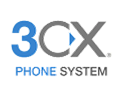To access this feature, login to Control Panel, then click SMS.
SMS messaging is an optional addon feature that can be added to voiSip numbers in most area codes.
You can order the SMS addon feature online, or contact our Sales or Support Team to activate.
Set a Destination email address for your inbound SMS messages. Be sure to test and immediately check your spam folder. You may need to whitelist the messages, or contact your email provider about whitelisting.
Send SMS Messages using the control panel box. Enter a destination (To:), then type a message, and click the Send SMS button.
The bottom of the page will show your SMS message history.
To delete a message, select it, then scroll to bottom of page to click "Remove SMS" button.
Knowledgebase
Knowledgebase
- voiSip
- Knowledgebase
- Features & Online Control Panel
- Control Panel > SMS
Tag Cloud
15 minutes
911
adapter
address
alarm
alert info
alg
amazon
android
announcement
app
apple
apple tv
area code
ARI
asterisk
asus
attended transfer
audio
back up
backing up
backup
bandwidth
billing
black list
blacklist
blf
block
blocker
blocking
busy
Busy Lamp Field
byod
cable
cache
call detail record
call details
call flow control
call history
call pickup
call screen
caller id
calls
cancel
carrier
cdr
cell phone
cellular
check
cid
cisco
client
cloud fax
cloud pbx
code
configure
congestion
connection
contact
contacts
contract
cord cutter
cord cutting
cordless
counterpath
countries
country
credit card
cycle
ddns
DECT
demo
device
devices
diagnostics
digital
directed pickup
DISA
disconnected
discount
disk
display
diy
dnd
do not disturb
download
drive
drop
DSS
DSS Key
dynamic dns
e911
efax
elastix
email
emergency
emulator
extension
extensions
factory
failover
fax
feature
features
file
filter
find me
fire tv
firewall
folder
follow me
fop2
forward
forwarding
free
freepbx
ghost
gmail
grandstream
greeting
group pickup
hang up
hangup
help
HIPAA
history
hold
holiday
IM
inbound
install
instant message
intercom
international
internet
invoice
IP PBX
IP Phone
iphone
ippbx
ivr
latency
limits
linksys
linux
lock
locked
log
login
lunch
mac
macintosh
mail box
mailbox
menu
message
messages
messaging
mobile
module
modules
moh
music
music on hold
nat
nebulapbx
netflix
netgear
network
nomorobo
notification
obi
obihai
operator
osx
outbound
overage
overseas
Page
paging
panasonic
park
parking
password
payment
payment method
payment option
pbx
performance
period
pfsense
phantom
phone system
pick up
pickup
polycom
port
port forwarding
portability
porting
ports
postfix
preferences
prepay
privacy
Programmable Buttons
provider
Qos
quality
queue
radio
receive
receptionist
recording
register
registration
remote
requirement
reset
restore
restoring
ring group
ring tone
ringing
ringtone
route
router
routers
routing
rpid
rtp
sample
schedule
screen
search
security
sendfax
server
service
setup
signal
simulator
sip
sip alg
SMS
smtp
snake
soft phone
softphone
software
song
space
ssh
star
state
static ip
storage
stream
streaming
system recording
telco
tele block
teleblock
telemarketer
telemarketing
television
test
test drive
testing
Text
throttle
time conditions
time groups
timeout
timezone
tp-link
tplink
Transfer
trial
trixbox
troubleshooting
trunk
tsp
tunnel
tv
TXT
ubiquiti
ubiquity
ucm
udp
unavailable
unify talk
unifytalk
unknown
unlimited
unlock
update
upgrade
venomous
version
virtual
voice mail
voicemail
voip
where
white list
whitelist
wifi
windows
xlite
yealink
youtube
zoiper