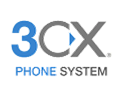Looking for a digital voip service to use with your Obi devices? Click HERE to view our multi-line voice plans and pricing.
The following generic walkthrough may help with your Obi device...
Start by dialing * * * from the connected phone, then press 1 to confirm your choice, this will return the IP address of your device being a number similar to 192.168.xxx.xxx.
Once you get the IP address, enter it in the URL address bar "http://" of your Internet Browser to get access to the Graphic User Interface of the OBi100.
The default login credentials are:
User Name: admin
Password: admin
After this, you should now be able to see the OBi Web interface.
Now on the left side of the screen please find the next options and follow the next steps:
Disabling auto-provisioning
System Management -> Auto Provisioning -> Auto Firmware Update -> Method : Disabled
System Management -> Auto Provisioning -> ITSP Provisioning -> Method : Disabled
System Management -> Auto Provisioning -> OBiTALK Provisioning -> Method : Disabled
Voice Services -> OBiTALK Service -> Enable : Unchecked
Please note you must remove the checkmark from the "default" column, then under "Method" please use the 'Drop Down Selection' and choose Disabled.
After this, save all changes and you are ready to move on to the actual configuration.
Configuring the ITSP Profile
General Section
In this section you will set the name and the DigiMap you will use in the profile you configure. By default you will configure the profile A, unless you use the same device with another provider.
Name: [SIP USERNAME]
DigiMap: Replace the 555 digits in the following lines by the area code of your choice and copy the line, including parenthesis, in the Digitmap field in the ITSP Profile:
Default Dial Plan:
((1xxxxxxxxxx|<1555>[2-9]xxxxxx|<1>[2-9]xxxxxxxxx|011xx.|xx.|(Mipd)|[^*]@@.)
Dial Plan to allow you to dial other numbers plus those beginning with * followed by one or more numbers:
(1xxxxxxxxxx|<1555>[2-9]xxxxxx|<1>[2-9]xxxxxxxxx|011xx.|xx.|*xx.|(Mipd)|[^*]@@.)
Dial Plan to allow you to dial other number plus 123 (for voicemail) ONLY:
(1xxxxxxxxxx|<1555>[2-9]xxxxxx|<1>[2-9]xxxxxxxxx|011xx.|xx.|123|(Mipd)|[^*]@@.)
SIP Section
In this section you can set the server and the port that you wish to register to.
Please note that in order to change the settings, you need to uncheck the Default box on the right hand side.
ProxyServer: [SERVER]
ProxyServerPort: 5060 [or any port supported by your SIP service provider]
RegistrarServer: [SERVER, same one as above]
RegistrarServerPort: 5060 [use same port as above]
Also, be sure to change the RegisterExpires value to 180 seconds... scroll down, deselect the default box and set the value there from 3600 to 180.
Configuring Voice Services
In this section you can set your credentials like User name and Password.
AuthUserName: [SIP USERNAME]
AuthPassword: ****** [SIP PASSWORD]
Once you have finished changing all those settings, click on the button Submit to save the changes and reboot your OBi device, your device should now be registered.