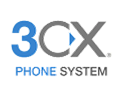[Get a home phone number, with multiple Clone Lines, for family or business convenience and 911 emergencies, starting at low as $4.99/mo]
Your home or office may have some unused voice outlets. It may be possible to convert them to useful network outets.
Here's some background informtion on what you may find behind the outlet wall plates, and in the attic.
In older homes (say over 25 to 30 years ago), it was common to pull a Cat 3 or similar cable (6 wires twisted in 3 pairs). The cable was pulled in series from one phone outlet to the next. The installer would cut open the cover jacket to expose a pair, then splice into it for that particular jack. They'd splice into the same pair at each wall jack, so that would be "line 1" throughout the house. If you came back later and added a 2nd line, they'd open up the wall jacks, and splice into the next pair, for up to 3 lines before you needed another cable run.
In offices, they'd also pull the cat 3 cable, and use 1 pair for an RJ11 voice jack, and 2 pairs for a 10mbps (slow) RJ45 network connection.
Starting about 20 to 25 years ago (best guestimate), most home builders started pulling cat 5 cable (8 wires twisted into 4 pairs) instead, simply because there was really no cost difference, and cat 5 was kind of the standard. But they'd still run it in series from phone jack to phone jack, and just splice into a single pair for RJ11 voice jacks, leave the other 3 pairs unused. That's the scenario the OP is likely seeing at their house.
Offices would use the cat 5 cable, with 1 pair for voice, 1 pair for a fax line, and the other 2 pairs for a slow 10mbps network connection, see example wall plate, with 1 fourth cable tv connection.
But using only 2 pairs results in a slow network connection, really only recommended for 10mbps speed. To get faster, you want to utilize all 4 pairs, 8 wires, for a single high speed network connection. That gets you into the 100mbps to 1000mbps speed range.
High end or custom builders might pull individual runs to each phone jack, or even pull extra runs for ethernet network outlets, but that's still fairly uncommon. Most just pull a cat 5 for voice, and pull in in series rather than separate cables for each outlet.
So if you have one of these voice outlets, you can convert it to a network outlet, but there are some limitations... here are the 2 most common options on how to convert them.
1. You could also possibly use these cables as "pull strings" to pull new longer cables. New cables would be ideal, but unfortunately, this is usually not really possible, due to the cables being stapled in place behind the walls. So option 2 is often the only option.
2. Since you essentially have a single, long, series cable, (not individual home runs) you'd need to cut the long cable into individual segments for each wall outlet. Those individual cables may end up not being very long, and won't run all the way to some central location... they'll still just run from each phone outlet various points in your attic. But if you can find good spots to cut the cables, it can work for you. You'd just need to re-terminate each new segment with an RJ45 connector in the attic, then use an RJ45 to RJ45 connector (see image) to extend them onwards to your central wiring location, where you'd have your network router and switch located. The terminations must be tight, with very little (less than 0.5 inch) of exposed, untwisted wire, otherwise the cable will suck... any unexposed wire will act as an antenna and send/receive interference.
Some related articles you may be interested in...
10 Network and WiFi Tips for your Home or Office - Knowledgebase - voiSip
7 Tips for Cord Cutters - Knowledgebase - voiSip
This article brought to you by the staff at CloneLine. It is more affordable than ever to have phone and 911 service for your home or business. No more chasing your cell phone around in an emergency, or sharing your personal mobile number with clients. Home users can link all their in-wall phone jacks with our adapter. Business users can setup multiple extensions at home, office, branch, tele-workers, etc, with no "per user" fees. Visit our menu at top of this page for more information.