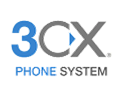The following star codes can be dialed from your phone to access various features.
Note that if you are using a phone that has a "dial plan", or a phone system with an "outbound route", you may need to modify your device settings to allow the star codes to pass through to CLONE LINE.
- 123 Access Voicemail Mailbox, dial 123 from your phone (if you have a separate PBX voicemail system, then 123 will access your "failover" voicemail. Dial *97 to access PBX VM.)
- *20 Call Forward, dial *20 + 10 digit number to forward calls
- *21 Disable Call Forward
- *22 Do Not Disturb, send to Busy
- *23 Do Not Disturb, send to Voicemail
- *24 Disable Do Not Disturb
- *25 Set Failover Number, dial *25 + 10 digit number to forward calls on failover condition (loss of power or internet)
- *26 Set Failover to Voicemail, this is the default condition unless you set a failover number
- *27 Blacklist Last Caller (creates a Call Route that blocks last caller, see Control Panel feature "Call Routes"
- *30 Block Outbound Caller ID on all calls until unblocked (*31)
- *31 Unblock Outbound Caller ID on all calls
- *67 Block Outbound Caller ID on one call only
- *68 Unblock Outbound Caller ID on one call only
- *69 Call Return, calls last inbound number
Your phone or phone system may also have additional star codes to provide additional or alternate features.
You may need to adjust the settings on your devices to avoid confusion.