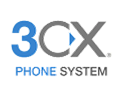Looking for a digital voip service to use with your softphone app? Click HERE to view our multi-line voice plans and pricing.
To program any app or device, you will need your Password Summary Email, which was sent shortly after your number was activated.
You can view your Email History in the Account portal if you need to find it.
There are dozens of softphone apps available for Mac.
Zoiper is our current favorite, since recent versions of Xlite and Bria are a bit buggy.
You can use any app that supports the SIP protocol. Just use the "generic SIP" settings. (If you have a voiSip cloud pbx, you can also use IAX2 protocol, which can be useful to get around picky firewalls, or non-voip friendly mobile data networks.)
Username: [your 10 digit CLONE LINE number; or your pbx extension number]
Authname: [same as above]
Password: [your CLONE LINE SIP device password; or your pbx extension "secret"]
Server: [any CLONE LINE SIP server, refer to your password summary page; or your pbx server address]
Port: [5060 or any CLONE LINE SIP port, refer to your password summary page; or your pbx registration port]